Learning RED Komodo X in 3 days
Here’s a structured three-day plan in table format for learning your RED Komodo X professionally, with links for each topic. Enjoy!
| Day | Topic | Description | Link |
|---|---|---|---|
| Day 1 | Unboxing & Setup | Learn initial setup, ergonomics, and mounting options for your RED Komodo X. | RED Komodo X Quick Start Guide |
| RED Komodo Overview | Explore basic functionalities, including buttons, menu navigation, and touch interface. | RED Komodo X Overview | |
| Media & Power | Learn about compatible media (CFast 2.0 cards), battery types, and external power options. | CFast Media & Power Guide | |
| Firmware Updates | How to update the firmware to ensure your camera is running the latest version. | Firmware Update Guide | |
| Basic Shooting Modes | Understand frame rates, resolution settings, and file formats for various types of shooting. | Komodo Shooting Modes | |
| Day 2 | Sensor & Dynamic Range | Explore the 6K Super35 sensor, dynamic range settings, and achieving the highest image quality. | RED Komodo X Workflow Guide |
| REDCODE RAW | Learn about shooting in REDCODE RAW, file types, compression levels, and their impact on image quality. | REDCODE RAW Guide | |
| Monitoring & LUTs | Learn to apply LUTs in-camera and use external monitors for accurate color representation. | RED LUT Guide | |
| ND Filters & Exposure | Learn to use built-in ND filters and professional exposure tools (histogram, waveform). | ND Filters & Exposure Guide | |
| Frame Rate & High-Speed Capture | Experiment with higher frame rates for slow-motion capture, understanding how it impacts light and file sizes. | High-Speed Shooting Guide | |
| Day 3 | Professional Workflow Setup | Learn how to work with external recorders, timecode syncing, and wireless controls. | RED Komodo Workflow Video |
| Advanced Post-Production | Best practices for importing RED RAW footage into editing software like Adobe Premiere and DaVinci Resolve. | Post-Production Guide | |
| Audio Recording | Learn about external audio setups and syncing audio in post-production. | RED Audio Recording Guide | |
| Rigging & Stabilization | Experiment with handheld rigs, gimbals, and stabilization techniques for professional results. | RED Komodo Rigging Options | |
| Maintenance & Troubleshooting | Learn maintenance tips and how to troubleshoot issues like cooling and sensor cleaning. | RED Maintenance Guide |